Styling
For the styling theme there are night and light types.
Because the client is always concerned about styling, it must be paid more attention.
Colors
There are 2 different type of .xml colors which is colors.xml and night/colors.xml.
Rules:
Give a name for the color as follows:
[COLOR NAME]_[HEX]Example :
<?xml version="1.0" encoding="utf-8"?>
<resources>
<color name="black_001133">#001133</color>
</resources>Only declare primary color on
colors.xmlIf the content have different color (light/night theme), don't forget to declare
Color ContentExample
colors.xml:<?xml version="1.0" encoding="utf-8"?>
<resources>
<color name="background">@color/grey_F5F6FA</color>
</resources>Example
night/colors.xml:<?xml version="1.0" encoding="utf-8"?>
<resources>
<color name="background">@color/black_400</color>
</resources>
Icon
Rules:
You have use
SVGinstead ofPNG. Step :Right click
drawablefolder ->New->Vector Asset.Browse the
SVGfile ->Next.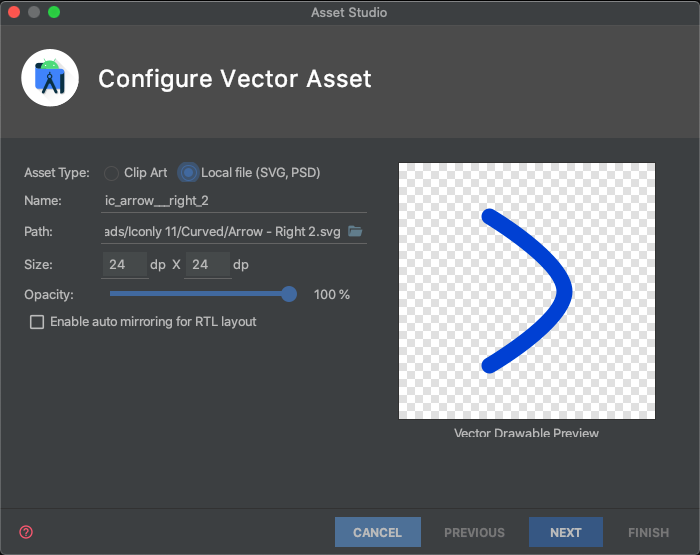
If the icon have different color (light/night theme), don't forget to make night type icon.
Example :
night/ic_arrow.xml
DP / SP
Use library DP Sizer or SP Sizer to all size of layout content.
Example :
<TextView
android:layout_width="match_parent"
android:layout_height="wrap_content"
android:layout_marginLeft="@dimen/_13sdp"
android:layout_marginTop="@dimen/_30sdp"
android:layout_marginRight="@dimen/_13sdp"
android:text="@string/welcome_back"
android:textColor="@color/text_title"
android:textSize="@dimen/_18ssp"
android:textStyle="bold" />
Button
Rules:
Give a name for the button as follows:
ripple_effect_button_[COLOR]_[CORNER/CORNER BORDER/BORDER].xmlExample :
ripple_effect_button_secondary_corner_border.xmlIf the button have different color (light/night theme), don't forget to make night type xml.
Example :
night/ripple_effect_button_secondary_corner_border.xml
Strings
Don't use inline string inside .xml. Declare string in strings.xml first before you used it.
Margin / Padding
BE CAREFUL IN DECLARATION OF MARGIN / PADDING. MUST BE CONSISTENT.