Setup Project
Just clone this repository to create new project. And follow this step to setup new environment. The step is :
Change Package Name
- Change the package name from root directory to your own project. (from this repository we use
id.wit.blueprint.mobile.kotlinpackage name)
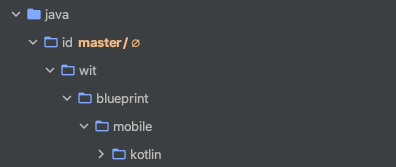
Change the package name from
AndroidManifest.xmlto your own project.<?xml version="1.0" encoding="utf-8"?>
<manifest xmlns:android="http://schemas.android.com/apk/res/android"
package="id.wit.blueprint.mobile.kotlin">
..........
</manifest>Change the package name from
build.gradleto your own project.android {
compileSdk 31
defaultConfig {
applicationId "id.wit.blueprint.mobile.kotlin"
minSdk 23
targetSdk 31
versionCode 1
versionName "1.0"
testInstrumentationRunner "androidx.test.runner.AndroidJUnitRunner"
}
}Create new project Firebase for using
Remote Config&Push NotificationAdd more android apps with
.debug&.stagingprefixDon't forget to add member
[email protected]to your projectDownload
google-services.jsonthen put it in theappfolderSetup your
Remote Configusing this configurationDevelopment
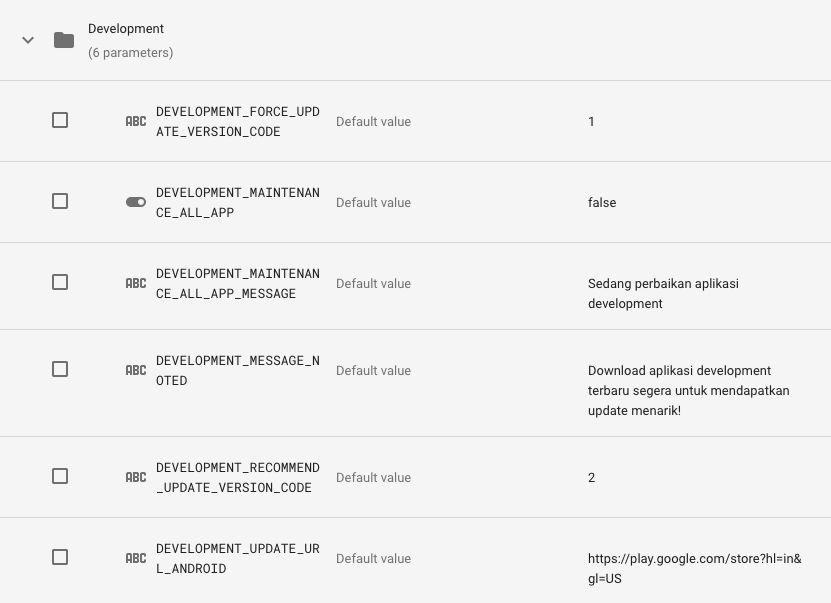
Staging

Production
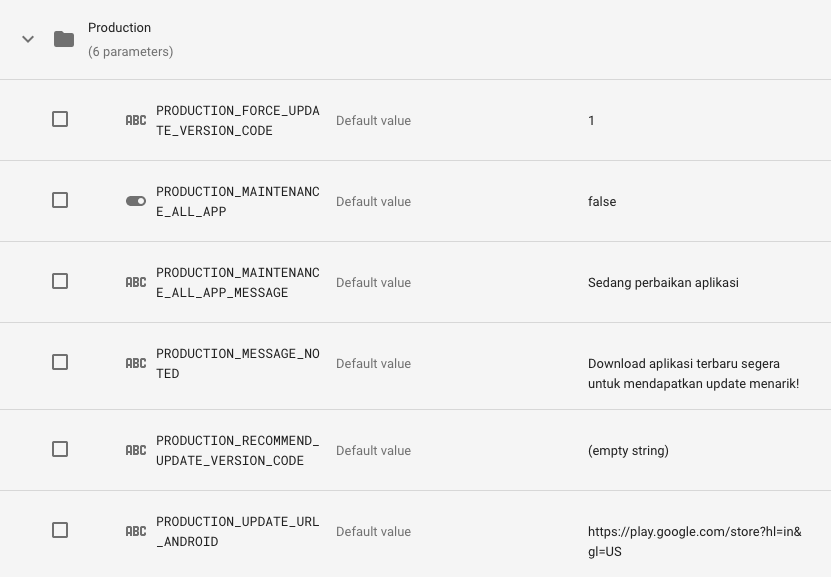
After setting up your
Firebase, next create aKeystorefor production purposesAdd following line to your local.properties file, change properties with your project settings
storeLocation=/Users/albyariahari/Project/Mobile/_BLUEPRINT_/blueprint-mobile-kotlin/blueprint-mobile-kotlin.jks
storePassword=blueprintmobilekotlin2022*#
keyAlias=blueprintmobilekotlin
keyPassword=blueprintmobilekotlin2022*#
#PRODUCTION
BASE_URL_PRODUCTION_APP="http://172.104.179.149:6969"
APP_NAME_PRODUTION="wit-dev"
APP_KEY_PRODUCTION="w1t-d3V"
#DEVELOPMENT
BASE_URL_DEVELOPMENT_APP="http://172.104.179.149:6969"
APP_NAME_DEVELOPMENT="wit-dev"
APP_KEY_DEVELOPMENT="w1t-d3V"
#STAGING
BASE_URL_STAGING_APP="http://172.104.179.149:6969"
APP_NAME_STAGING="wit-dev"
APP_KEY_STAGING="w1t-d3V"Change the properties with your setup
Enjoy your template 🍺